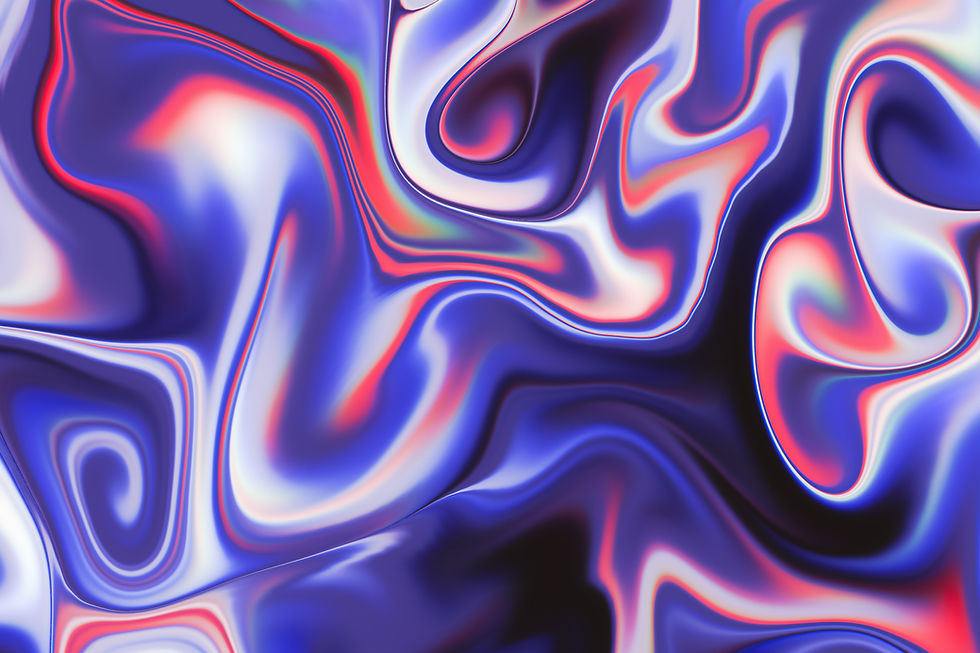How to Use Grok to Polish Prompts for Manus
- Mag Shum
- Apr 5
- 3 min read
Updated: Apr 6
Want to get the most out of Manus, your task-executing AI? The secret lies in crafting clear, precise prompts. I rely on Grok to refine my instructions, making them perfect for Manus to tackle my tasks efficiently. In this guide, I’ll walk you through the process step-by-step and share examples to get you started.
Why I Use Grok
I turn to Grok because it’s a game-changer for getting my ideas across to Manus. Left to my own devices, my prompts can be vague or jumbled—think “do something with this data” or “write stuff.” Grok takes those messy thoughts and turns them into sharp, actionable instructions that Manus can run with. It’s like having a translator who knows both my brain and Manus’s language, saving me time and ensuring I get results that actually match what I had in mind. Plus, Grok’s quick, conversational style makes the process feel effortless. You may use your prefer model like ChatGPT or Deepseek.
What You’ll Need
Access to Grok (or other AI model)
Access to Manus (your task-executing AI)
A task in mind (e.g., writing, planning, organizing)
Step-by-Step Guide
Step 1: Write a Rough Prompt
Start by jotting down what you want Manus to do. Don’t overthink it—just get your idea out. For example: “Make a plan for a marketing campaign about a new phone.”
Step 2: Refine It with Grok
Take your rough prompt to Grok and ask for a polished version. Try this: “Rewrite this prompt to be clearer and more specific for an AI task executor: ‘Make a plan for a marketing campaign about a new phone.’”Result: “Create a detailed marketing campaign plan for launching a new smartphone, including target audience, key features to highlight, and a timeline for execution.”
Step 3: Check the Refined Prompt
Read the new prompt. Does it say exactly what you want? Is it clear and detailed? If not, tweak it yourself or ask Grok for another pass.
Step 4: Send It to Manus
Give the polished prompt to Manus and let it work its magic. A clear input means a better output!
Step 5: Adjust if Necessary
If Manus’s result isn’t perfect, go back to Grok. Add more details or fix what went wrong, then try again.
Examples to Try
Here are some real-world examples to show you how this works:
Example 1: Writing a Blog Post
Rough Prompt: “Write something about AI trends.”
Request to Grok: “Make this prompt more detailed and actionable.”
Polished Prompt: “Write a 500-word blog post about emerging AI trends in 2025, focusing on advancements in natural language processing and their impact on businesses, with a professional yet engaging tone.”
What Manus Does: Creates a polished blog post ready to publish.
Example 2: Organizing Data
Rough Prompt: “Sort my data.”
Request to Grok: “Refine this to specify what data and how to sort it.”
Polished Prompt: “Organize a dataset of customer feedback (in a CSV file) by sorting entries alphabetically by customer name and categorizing comments into ‘positive,’ ‘negative,’ and ‘neutral’ based on sentiment.”
What Manus Does: Delivers a sorted, categorized spreadsheet.
Example 3: Planning a Schedule
Rough Prompt: “Plan my week.”
Request to Grok: “Improve this with specific details.”
Polished Prompt: “Create a detailed weekly schedule for a freelance graphic designer, allocating 20 hours to client projects, 10 hours to skill development, and 5 hours to marketing, with specific time blocks from Monday to Friday, 9 AM to 5 PM.”
What Manus Does: Builds a clear, actionable weekly plan.
Tips for Success
Be Clear with Grok: Say exactly how you want the prompt improved (e.g., “Add details” or “Keep it short”).
Test Different Versions: Try a few phrasings to see what Manus likes best.
Add Context: Mention files, goals, or limits if they matter to your task.
Stay Simple: Clear prompts beat complicated ones every time.
Why This Works
Using Grok to polish prompts for Manus is like having a coach for your AI team. It turns your rough ideas into instructions Manus can nail, saving you time and hassle. Whether you’re writing, organizing, or planning, this trick makes your AI tools work better together. Give it a shot—your tasks will thank you!